<Folder>
By wrapping a <Composition /> inside a <Folder />, you can visually categorize it in your sidebar, should you have many compositions.
Example
tsxComposition ,Folder } from 'remotion';export constVideo = () => {return (<><Folder name ="Visuals"><Composition id ="CompInFolder"durationInFrames ={100}fps ={30}width ={1080}height ={1080}component ={Component } /></Folder ><Composition id ="CompOutsideFolder"durationInFrames ={100}fps ={30}width ={1080}height ={1080}component ={Component } /></>);};
will create a tree structure in the sidebar that looks like this:
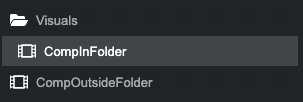
Folder behavior
- They only visually change the sidebar in the Remotion Studio and have no further behavior.
- Folder names can only contain
a-z,A-Z,0-9and-. - Folders can be nested.
Compatibility
| Browsers | Environments | |||||
|---|---|---|---|---|---|---|
Chrome | Firefox | Safari | ||||